Some quick work between myself and (mostly) Sreeraj helped me realize something that I instantly wanted to do with his new API for using gr_filter_design. I just wanted to publicize it here.
The gr_filter_design tool nicely ties into Python and GNU Radio projects. We launch the filter design tool from the program and can have it return the resulting filter to us in the code to use directly with our filters. Sreeraj also adds a callback function, so that every time the filter design is updated, this callback function is called and it is passed the filter object.
So what did I want to do? I wanted to do a live update of the filter on a live signal. So we built up an example (found in gr-filter/examples/gr_filtdes_live_upd.py) that constructs a simple flowgraph. Two sinusoids are created at different frequencies, some channel noise is added to them, then they are passed through a filter and finally displayed on a QT GUI. The filter starts of with just a single tap of 1, so it's really not doing any filtering.
We then have a function called 'update_filter' that is used as the callback function with the filter design tool. So when you run this program, both the filter design tool and the QT GUI window showing the signal pop up. Whenever we design a new filter, we can immediately see the effects on the real signal that's running through GNU Radio. I've put a screen shot of both windows below.
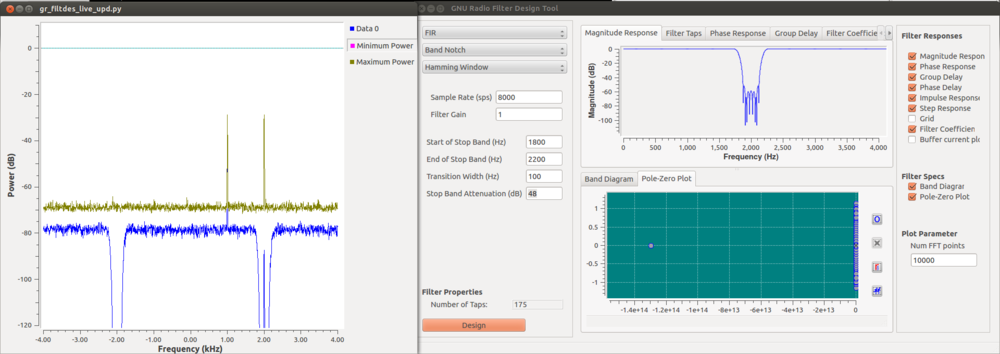
This image shows the original signal (we've just been storing the maximum value at all FFT points since the start, so we turn on that plot curve) and the new signal through our filter. In this static case, I just designed a band-reject filter around the higher frequency.
Here's another fun experiment that I did. I first created a simple low-pass filter, so the higher frequency signal was rejected but the lower frequency wasn't. I then used the pole-zero plot to move around a couple of the poles onto the unit circle. Setting two of them at the right phase orientation allowed me to put zeros at the frequency of the lower signal. We can see that we've almost cancelled that one out now, too. I used two because the accuracy of getting just a single zero on the correct frequency was too great, so putting two around it allowed me to hit it pretty good with a null in the filter.
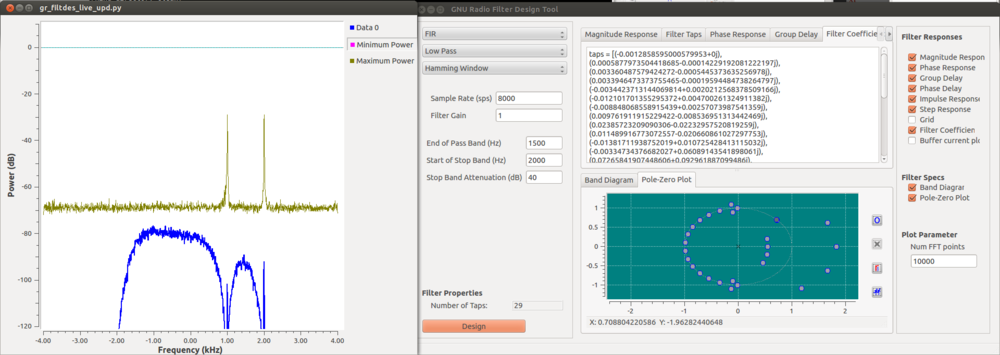
Really good fun (if signal processing is within your definition of fun). Also, really instructive and educational. Seeing how these filters behave as we update their parameters and poles and zeros can really help you learn what's going on with the signal processing.
